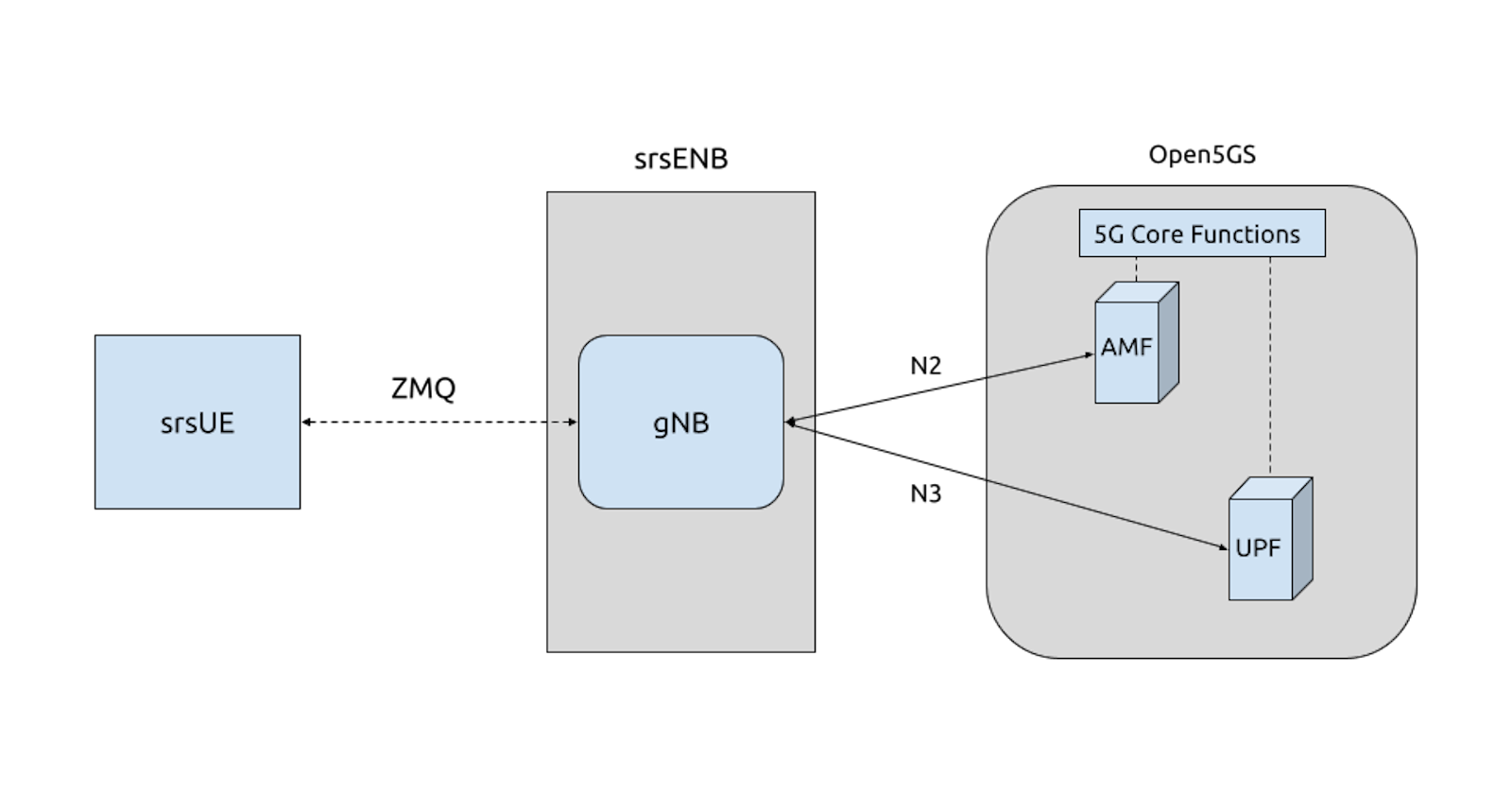Table of contents
Background
The 5G network consists of three main components: the User Equipment (UE), the 5G New Radio (gNodeB), and the core network (5GC). The srsRAN Project is an open-source 5G CU/DU software implementation, but it does not include a UE application. However, its 4G version, srsRAN 4G, has a UE implementation called srsUE. Open5GS is another open-source project that provides an implementation of the 5G Core. The srsUE can connect to the srs gNB using USPRs, but for lab setups, we can use the ZeroMQ-based virtual radio support provided by both srsUE and srs gNB.
I have set up this lab on both bare metal and OpenStack virtual machine, using the following configurations:
CPU: 4 Cores
RAM: 8 GB
OS: Ubuntu 20.04.5 LTS (5.15.0-71-generic) // should work for Ubuntu 22.04 also
Installation
Use the following commands to install the common dependency of UE, gNB.
sudo apt-get update
sudo apt-get install -y build-essential cmake libfftw3-dev libmbedtls-dev libboost-program-options-dev \
libconfig++-dev libsctp-dev git libtool pkg-config libyaml-cpp-dev libgtest-dev
As we are going to use virtual radio, ZeroMQ installation is required.
#install zeromq dev libraries
sudo apt-get install libzmq3-dev
#install czmq
git clone https://github.com/zeromq/czmq.git
cd czmq
./autogen.sh
./configure
make
sudo make install
sudo ldconfig
srsRAN gNB compilation, installation:
git clone https://github.com/srsRAN/srsRAN_Project.git
cd srsRAN_Project
#Checkout release 23_5, using stable release
git checkout release_23_5
mkdir build; cd build
cmake ../ -DENABLE_EXPORT=ON -DENABLE_ZEROMQ=ON
make -j $(nproc)
make test -j $(nproc)
sudo make install
srsRAN_4G UE compilation, installation:
git clone https://github.com/srsRAN/srsRAN_4G.git
cd srsRAN_4G
mkdir build; cd build
cmake ../ -DENABLE_ZEROMQ=ON
make -j $(nproc)
make test -j $(nproc)
sudo make install
open5GS core installation:
We will be using pre-compiled packages of open5GS.
#install MongoD, required by open5GS. For Ubuntu 22.04, source list file is different.
curl -fsSL https://pgp.mongodb.com/server-6.0.asc | sudo gpg -o /usr/share/keyrings/mongodb-server-6.0.gpg --dearmor
echo "deb [ arch=amd64,arm64 signed-by=/usr/share/keyrings/mongodb-server-6.0.gpg ] https://repo.mongodb.org/apt/ubuntu focal/mongodb-org/6.0 multiverse" | \ sudo tee /etc/apt/sources.list.d/mongodb-org-6.0.list
sudo apt-get update
sudo apt-get install -y mongodb-org
# install open5GS
sudo add-apt-repository ppa:open5gs/latest
sudo apt-get update
sudo apt-get install -y open5gs
Configuration
Configure open5GS:
Edit /etc/open5gs/amf.yaml
- Change mcc value to 001 and mnc value to 01 under guami:plmn_id, tai:plmn_id, plmn_support:plmn_id keys.
- Change tac value to 7 under tai key.
guami: - plmn_id: mcc: 001 mnc: 01 amf_id: region: 2 set: 1 tai: - plmn_id: mcc: 001 mnc: 01 tac: 7 plmn_support: - plmn_id: mcc: 001 mnc: 01 s_nssai: - sst: 1As we are installing gNB and core on the same machine, no need to change IP address of the AMF and the UPF interfaces.
Restart the AMF
sudo systemctl restart open5gs-amfd
- Configure IMSI using dbctl cli
#download dbctl cli utility to insert imsi details
wget https://raw.githubusercontent.com/open5gs/open5gs/main/misc/db/open5gs-dbctl
chmod +x open5gs-dbctl
./open5gs-dbctl add 001010123456780 00112233445566778899aabbccddeeff 63BFA50EE6523365FF14C1F45F88737D
./open5gs-dbctl showpretty
Configure gNB:
Few of the config parameters need to be changed to run gNB over virtual radio (ZMQ). Download gnb.yaml from github to configs directory of srsRAN_Project.
cd srsRAN_Project
wget -P configs https://raw.githubusercontent.com/himanshu3/srsran_open5gs_5gsa/main/gnb.yaml
Configure UE:
- Download ue.conf from github to srsRAN_4G directory
wget https://raw.githubusercontent.com/himanshu3/srsran_open5gs_5gsa/main/ue.conf
Create a network namespace for the UE as we are using ZMQ.
sudo ip netns add ue1
E2E Tests
- Start gNB
sudo gnb -c $(SRSRAN_Project_ROOT)/configs/gnb.yaml
#you should see output similar to following:
Available radio types: zmq.
--== srsRAN gNB (commit 49a07c710) ==--
Connecting to AMF on 10.73.80.121:38412
Cell pci=1, bw=10 MHz, dl_arfcn=368500 (n3), dl_freq=1842.5 MHz, dl_ssb_arfcn=368410, ul_freq=1747.5 MHz\==== gNodeB started ===
Type to view trace
- Start UE
sudo srsue $(srsRAN_4G_ROOT)/ue.conf
#you should see output similar to following:
Supported RF device list: zmq file
CHx base_srate=11.52e6
Current sample rate is 1.92 MHz with a base rate of 11.52 MHz (x6 decimation) CH0 rx_port=tcp://127.0.0.1:2000 CH0 tx_port=tcp://127.0.0.1:2001
Current sample rate is 11.52 MHz with a base rate of 11.52 MHz (x1 decimation) Current sample rate is 11.52 MHz with a base rate of 11.52 MHz (x1 decimation)
Waiting PHY to initialize ... done!
Attaching UE... Random Access Transmission: prach_occasion=0, preamble_index=0, ra-rnti=0x39, tti=174
Random Access Complete. c-rnti=0x4601, ta=0 RRC Connected
PDU Session Establishment successful. IP: 10.45.0.3
RRC NR reconfiguration successful.
Run Uplink ping
sudo ip netns exec ue1 ping 10.45.0.1Run Downlink ping
ping 10.45.0.3 # replace ip with UE IP displayed UE logs.